红米note3悬浮窗口怎么打开 红米note3悬浮窗打开/关闭图文详细教程
[摘要]红米note3悬浮窗口怎么打开?一般而言,红米note3悬浮窗口默认是关闭的,需要手动设置,下文介绍红米note3悬浮窗开启/关闭教程,一起和小乐哥来了解下吧!,红米note3悬浮窗口怎么打开?
1...
红米note3悬浮窗口怎么打开?一般而言,红米note3悬浮窗口默认是关闭的,需要手动设置,下文介绍红米note3悬浮窗开启/关闭教程,一起和小乐哥来了解下吧!
,红米note3悬浮窗口怎么打开?
1、打开【安全中心】;
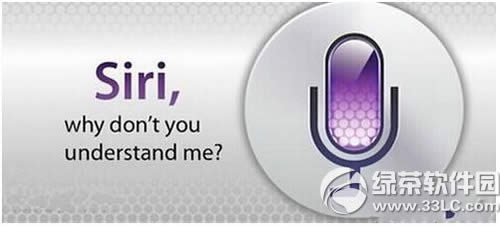
2、点击【授权管理】;

3、点击应用【权限管理】;

手机APP这些安装在手机里面丰富多彩的软件,让我们的生活更加方便和精彩。游戏、社交、购物、视频、音乐、学习......我们可以随时随地,随处进行。
……