oppo r9备份与重置在什么地方里 oppo r9备份与重置怎么用
[摘要]oppo r9备份与重置使用教程:1、首先我们先打开【设置】,然后找到【其他设置】,打开后我们再点击【备份与重置】2、接着点击【抹掉所有内容与设置】,最后输入密码确认就可以了手机APP这些安装在手机...
oppo r9备份与重置使用教程:
1、首先我们先打开【设置】,然后找到【其他设置】,打开后我们再点击【备份与重置】
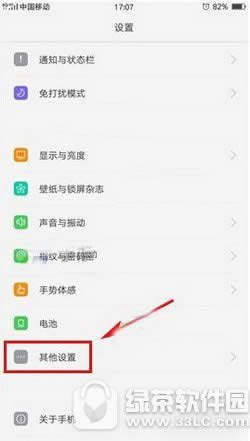

2、接着点击【抹掉所有内容与设置】,最后输入密码确认就可以了

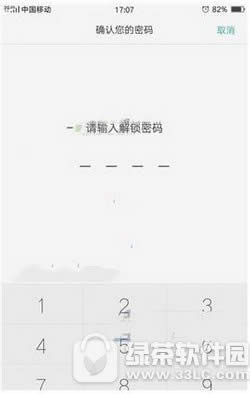
手机APP这些安装在手机里面丰富多彩的软件,让我们的生活更加方便和精彩。游戏、社交、购物、视频、音乐、学习......我们可以随时随地,随处进行。
……