3星s7怎么设置信息字体大小 3星s7信息字体大小设置流程
[摘要]三星s7信息字体大小设置流程:1、首先我们先打开【信息】,然后点击右上角的【更多】2、打开后我们再选择【字体大小】,最后再根据需要调节下方字体的大小,弄好后点击右上方的【完成】3、设置完后就能看到字...
三星s7信息字体大小设置流程:
1、首先我们先打开【信息】,然后点击右上角的【更多】


2、打开后我们再选择【字体大小】,最后再根据需要调节下方字体的大小,弄好后点击右上方的【完成】

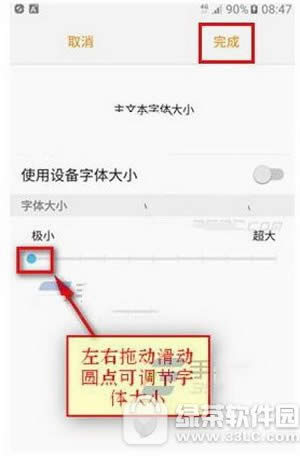
3、设置完后就能看到字体明显变大了

手机APP这些安装在手机里面丰富多彩的软件,让我们的生活更加方便和精彩。游戏、社交、购物、视频、音乐、学习......我们可以随时随地,随处进行。
……